How to Book
Choose Flight
Start your search by entering flight details

Choose Flight
You can choose the appropriate flight (airline name, schedule, ticket price, etc.)
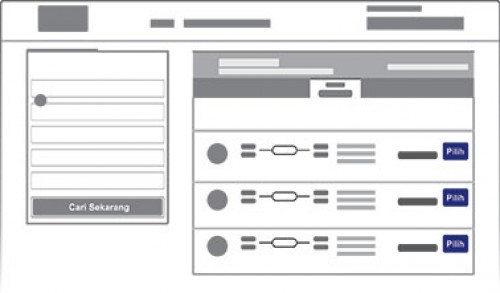
Flight Details
Flight details (airline name, schedule, ticket price, etc.) you have selected.

Fill Contact and Passenger Data
Fill in the data of the buyer and the passengers who will depart

Payment Method
Choose one of the payment methods, make sure the payment limit for order is not canceled

Terms and Conditions of Transfer
Follow the procedure of payment, so your ticket can be processed quickly and well. Then click OK

Your payment is successful, E-ticket sent directly to your email, (+ -) 10 minutes
You can also directly download E-tickets on our website menu
